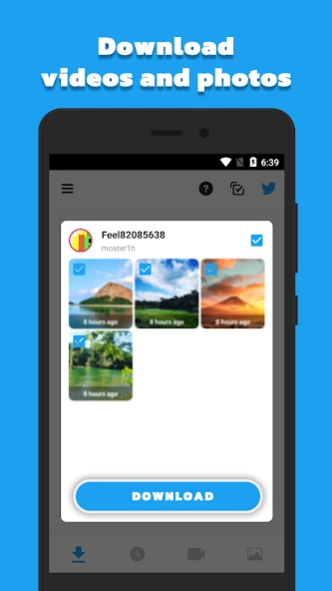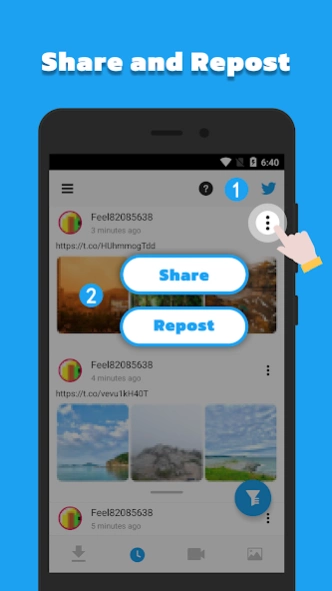Video Downloader for Twitter 2.2.33b
Free Version
Publisher Description
Video Downloader for Twitter - Download Twitter videos to your device in just a few clicks, Save GIFs.
With our Video Downloader for Twitter, you can download twitter videos to your device in just a few clicks. Whether you want to keep a copy of your own content or save something you've seen from someone else, our video downloader makes it easy.
Key features:
* Download HD videos.
* Save GIFs.
* Download private content.
* Auto-sync to gallery.
* High-speed download.
* Multiple quality options.
How to use:
- Use "Share Link"
Step 1: Open Twitter and click on the share link.
Step 2: Choose our video downloader and videos or photos will be automatically downloaded.
- Use "Copy Link"
Step 1: Open Twitter and click on the copy link.
Step 2: Open our video downloader and videos or photos will be automatically downloaded.
Disclaimer:
1. Please obtain the owner's permission before reposting videos or photos.
2. We are not responsible for any copyright infringement that may result from the unauthorized repost of videos or photos.
3. This app is not associated with Twitter.
If the TwiTake app is helpful to you, please rate me.
If you need feedback and suggestions for new features, please send an email to support_twi@vidtak.net, I will make it even better.
About Video Downloader for Twitter
Video Downloader for Twitter is a free app for Android published in the Video Tools list of apps, part of Audio & Multimedia.
The company that develops Video Downloader for Twitter is Video Downloader & Fast Saver. The latest version released by its developer is 2.2.33b.
To install Video Downloader for Twitter on your Android device, just click the green Continue To App button above to start the installation process. The app is listed on our website since 2024-04-25 and was downloaded 8 times. We have already checked if the download link is safe, however for your own protection we recommend that you scan the downloaded app with your antivirus. Your antivirus may detect the Video Downloader for Twitter as malware as malware if the download link to downloadtwittervideo.twitterdownloader.twittervideodownloader.twittersaver is broken.
How to install Video Downloader for Twitter on your Android device:
- Click on the Continue To App button on our website. This will redirect you to Google Play.
- Once the Video Downloader for Twitter is shown in the Google Play listing of your Android device, you can start its download and installation. Tap on the Install button located below the search bar and to the right of the app icon.
- A pop-up window with the permissions required by Video Downloader for Twitter will be shown. Click on Accept to continue the process.
- Video Downloader for Twitter will be downloaded onto your device, displaying a progress. Once the download completes, the installation will start and you'll get a notification after the installation is finished.